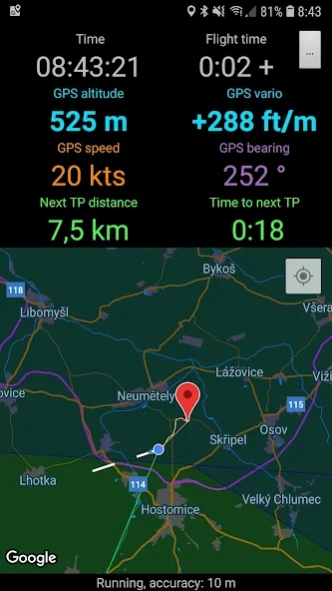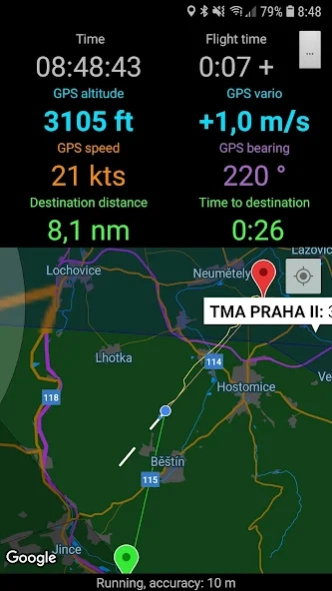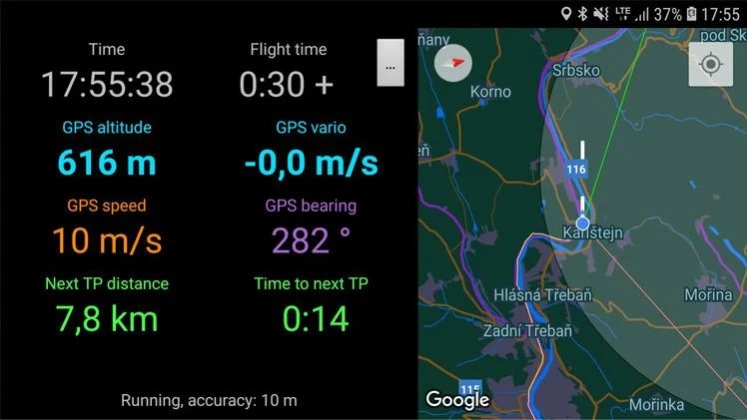Aviator 1.4.11
Continue to app
Free Version
Publisher Description
Aviator - Aviator is the Ultimate Navigation Tool for PPG and other pilots
The Aviator is Android application – navigational tool for all aviators. Its main purpose is to help aviators to enjoy the flight and fly safely. It’s a perfect tool for powered paragliders as well as for powered hang gliders… but it could be used more or less by any aviator 🙂
Key features:
- Zero-touch app. control - you have all the necessary info on one screen during flight
- Forced on screen - the app will return to foreground after accidental tap / button press
- Google map integration - 2 themes: light & dark
- Flight vector - 1, 2 and 3 minutes vector
- Air space visualization - supports AIXM, Open AIP and Openair data formats
- Airport information - use the AIXM air space format for basic airport info
- Flight plan support - any Google map point as a turn point / destination
- Flight tracking - route recording and export to KML (readable by Google Earth)
- Real time tracking - share your location with your group and be visible to other group members
- xcontest.org integration - upload your flights to the xcontest.org server
Check detailed application description on the application web site: http://aviator.freesite.host/
About Aviator
Aviator is a free app for Android published in the Geography list of apps, part of Education.
The company that develops Aviator is Radomír Věncek. The latest version released by its developer is 1.4.11.
To install Aviator on your Android device, just click the green Continue To App button above to start the installation process. The app is listed on our website since 2023-09-22 and was downloaded 8 times. We have already checked if the download link is safe, however for your own protection we recommend that you scan the downloaded app with your antivirus. Your antivirus may detect the Aviator as malware as malware if the download link to com.radarada.aviator is broken.
How to install Aviator on your Android device:
- Click on the Continue To App button on our website. This will redirect you to Google Play.
- Once the Aviator is shown in the Google Play listing of your Android device, you can start its download and installation. Tap on the Install button located below the search bar and to the right of the app icon.
- A pop-up window with the permissions required by Aviator will be shown. Click on Accept to continue the process.
- Aviator will be downloaded onto your device, displaying a progress. Once the download completes, the installation will start and you'll get a notification after the installation is finished.